A lot has been written on how university educators feel about their students using generative AI tools such as ChatGPT but far less is known about students’ perspectives. Our recent study, Exploring student acceptance and perceptions of AI-assisted PowerPoint creation, sheds light on this topic.
While the study is based on a small sample of final-year undergraduates, it provides valuable insight into student perceptions. We asked students to evaluate a series of PowerPoint slides created with the help of GenAI, specifically Microsoft Copilot. While students were in favour of lecturers using AI to develop their presentation slides, they expressed concerns about the structure and consistency of the text and images selected. Consequently, we offer four key lessons for educators on how best to use GenAI to assist in the creation, rather than serve as primary creator, of high-quality learning materials.
Use AI as an assistant
Although GenAI can assist with the design and presentation of classroom materials, educators should be the primary architects of their content. This is partly because GenAI has a known tendency to “hallucinate”, producing information that is either inaccurate or entirely fabricated. For example, when we tasked it with creating PowerPoint slides on the topic of quality management, complete with citations and references, it generated a reference list with fake references that appeared credible at first glance but did not exist. Identifying these fabricated references would challenge even disciplinary experts, let alone students. Importantly, these so-called hallucinations reduce student engagement by undermining trust in both the teaching materials and the teacher’s expertise.
As teachers, we are content specialists with the pedagogical knowledge to understand how students learn within their discipline and how lessons can be best designed to help students meet the module learning outcomes. To mitigate the risks posed by GenAi’s hallucinations, we must trust ourselves to serve as primary content creators.
- Spotlight guide: Bringing GenAI into the university classroom
- Assessing the GenAI process, not the output
- Reduce admin burden with AI
Ensure logic and consistency of images and text
Classroom materials should be visually and textually coherent. Our study shows that text-image inconsistency hampers student engagement, since students would normally look at the visual aids (such as photos and graphs) first before analysing textual content of a PowerPoint slide. Our experience, however, reveals that GenAI often struggles to produce visuals that effectively complement or clarify the textual content. For example, when we tasked the tool with creating a presentation on finance and banking, it produced accurate text but paired it with an image of a riverbank rather than a financial institution. This mismatch confused students, leading them to question the accuracy of the entire slide. To address this challenge, we recommend that instructors use more detailed prompts when generating visual aids. For instance, instructions such as, “Make sure the image clearly explains, is relevant to the textual content and is clear”, can help improve results.
Ensure a consistent approach
Our own institution has encouraged staff and students to use GenAI in the classroom where appropriate. For us, it was crucial to foster open conversations around GenAI usage to promote trust and transparency between teachers and students. To build transparency, instructors should share their own experiences with GenAI, including both successes and challenges. Our study indicates that the instructor-student relationship strengthens when students are aware that their teachers are also engaging with GenAI. In fact, our students were already aware of many of the challenges associated with AI. For example, students were aware of the ethical issues, accuracy problems and costs related to GenAI.
Open dialogue means discussing GenAI’s functions, identifying effective use cases, and critically evaluating its output. At our institution, we saw this as an opportunity to learn from one another. Having this dialogue helped us to explore student concerns without prohibiting or restricting GenAI usage.
Develop your GenAI skills
GenAI can be a valuable tool in the context of higher education, but its effectiveness hinges on the instructor’s skills and competencies. It’s a good idea to start with simpler, no-prompt tools (for example, Microsoft Designer) before progressing to advanced options such as Gamma.AI. Once comfortable, educators can progress to more complex models, such as Presentations.ai. We recommend investing time in learning and practising with a particular tool because while similar, each has its own unique features. Building foundational knowledge will help instructors understand the tool’s strengths and limitations.
Developing a community of practice within different disciplines can also aid effective GenAI use. For instance, GenAI’s application varies significantly between social sciences and STEM, which is why different departments would normally have different best practices for using it. These communities can facilitate workshops, resource-sharing and discussions on discipline-specific AI use cases. By taking these steps, educators can ensure that they enhance their teaching materials in a meaningful and practical way.
Using GenAI for teaching materials is not without challenges. However, careful planning and dialogue with students can help reduce teacher workload and enhance personalisation and accessibility for students.
This article was supported by Xi’an Jiaotong-Liverpool University’s Research Centre for AI and Education.
Svetoslav G. Georgiev is associate professor of practice in the School of Intelligent Finance and Business at Xi’an Jiaotong-Liverpool University’s Entrepreneur College in Taicang. Joseph Tinsley is an educational developer at Xi’an Jiaotong-Liverpool University’s Educational Development Unit.
If you would like advice and insight from academics and university staff delivered direct to your inbox each week, sign up for the Campus newsletter.

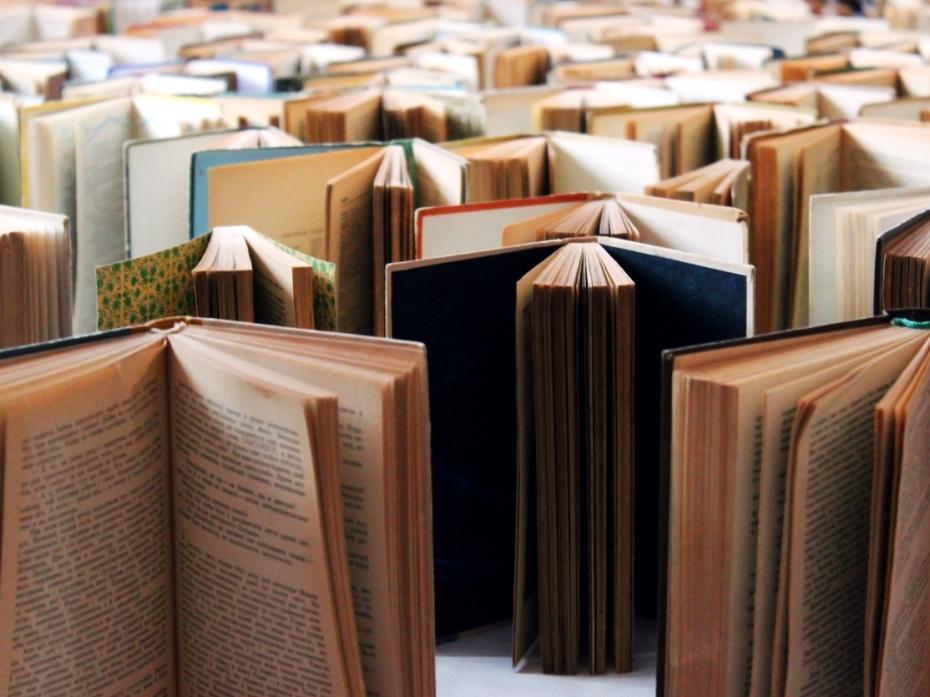

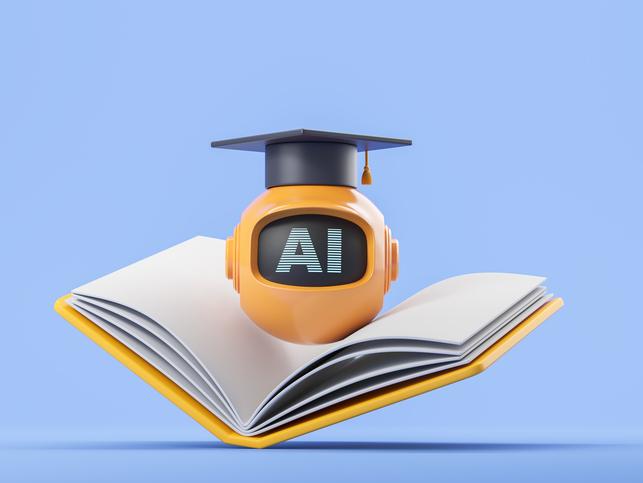
comment