The pandemic has brought the topic of developing university students’ digital skills to the fore. With the propulsion of learning and teaching into an online and blended world has come an awareness of concepts such as digital inequality and digital divide – often defined as unequal access to digital technology and the skills to use it – as well as a discussion on how to reduce them.
We now know better than to assume that all learners are digitally capable. And in an age where lectures are held on Zoom, core reading is accessed through e-books and students are given Microsoft Office accounts and OneDrive storage, ensuring they have an equitable learning experience is more important than ever.
Having strong digital study skills means students can study more effectively; they’re able to use note-making software to create more organised and easily searchable notes, know how to store their work safely backed up on the Cloud, and even just confidently find course materials on their institution’s virtual learning environment.
- Introduce coaching principles into your work in four easy steps
- An examination of student engagement in the classroom
- Eight tips to boost active listening in university students
Additional support for digital skills often lies within university study skills services outside the curriculum. At the University of Exeter, students can ask for help with a particular digital tool and receive 30 minutes of training through a one-to-one appointment. A 30 minute session is not long, so I use the “EDIP principle” to make the most of that teaching time.
The EDIP principle
Originally devised in 1919 by Charles R Allen, “the father of vocational education in America”, in his handbook for teaching vocational subjects in the USA, the EDIP principle is a four-step training method designed to help people learn a practical task quickly. It stands for Explain, Demonstrate, Imitate and Practise, and although is most often used in sports and exercise training, I’ve found it’s also a useful approach for teaching digital skills.
Explain
Start by explaining all the main points of the task you’re about to demonstrate. Explain what the benefit is to the student(s) to learn what you’re about to show them. Keep it brief and simple and continue the explanation as you carry on to the demonstration.
For example, you explain the time-saving benefits of inserting PowerPoint lecture slides into OneNote so that your student can make notes on top of the slides instead of having to copy out the slide content.
Demonstrate
Demonstrate the task slowly. Make sure your student(s) can hear you and see what you’re doing. Break it down into sequences for easier learning. Avoid long explanations or pauses during the demonstration so that they can focus on observing what you’re doing.
You share your screen and show your student how to open a blank OneNote page, click Insert and Insert File Printout. Then you choose a PDF document of some lecture slides and add it to your OneNote, demonstrating how you can type and highlight your own notes over the top of it.
Imitate
Get the student(s) to imitate the task by copying what you’ve just demonstrated. Reiterate the main points of the task as you watch them work through the steps. Give feedback to correct what they’re doing, if necessary, and use questions to develop their understanding.
You and your student(s) switch roles and they share their screen or use their device to open their own OneNote. Watch as they carry out the steps to insert lecture slides themselves and ask them questions to help them fully understand the process.
Practise
Ask your student to practise the task. Ideally, if you’ve got time, get them to practise during your session while you’re present and continue to give corrective and affirming feedback. If you don’t have time in your session, get them to carry out the task in their own time. Send them a summary or links to follow-up resources, a video tutorial or a guide that recaps what you showed them, and which they can refer back to afterwards to help consolidate what they’ve learned.
After their one-to-one session, you send your student a follow-up email with a video tutorial and step-by-step guide that recaps how to insert PowerPoint slides into OneNote.
By employing the EDIP principle, you provide instruction through a combination of teaching styles that appeal to multiple types of student. The demonstration phase is a visual approach that assists in teaching a skill with multiple steps and, coupled with experiential learning, students transition from merely observing to actively engaging with the new information presented to them. This engagement helps to reinforce knowledge, concept and skill, and results in improved learning success – an outcome that is key if you only have a short window of opportunity to develop a student’s digital study skills. It’s simple, but it works.
Jennie Fox is deputy education partner in the Faculty of Humanities, Arts and Social Sciences at the University of Exeter.
If you found this interesting and want advice and insight from academics and university staff delivered direct to your inbox each week, sign up for the Campus newsletter.
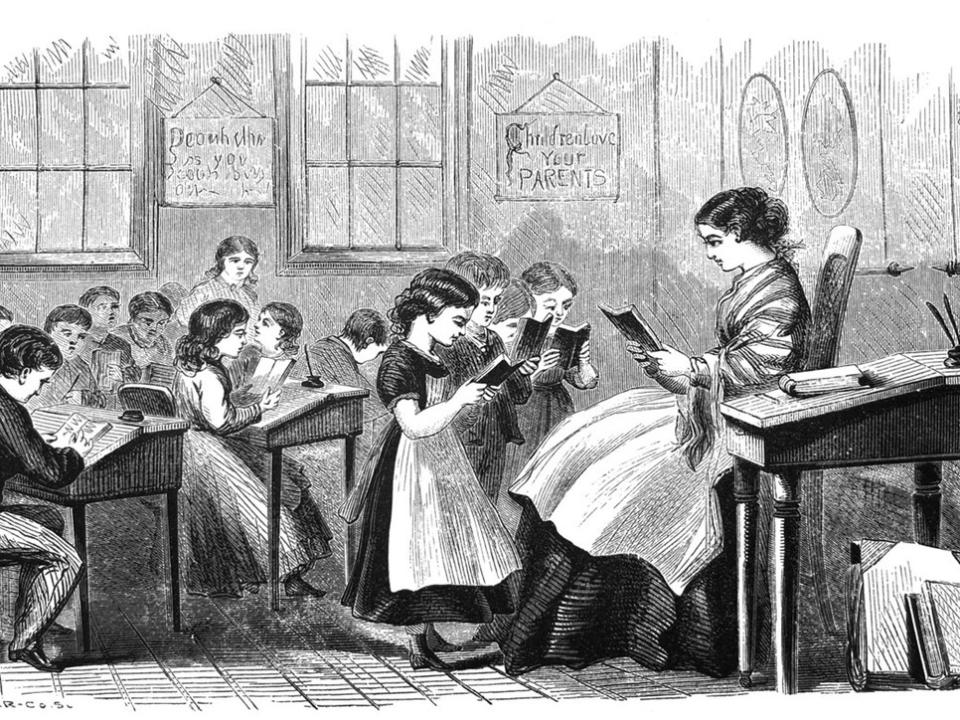



comment1
(No subject)